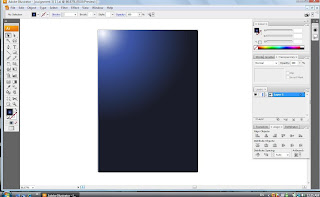 Step 1 :
Step 1 :i use Rectangle Tool to draw the background and i use Gradient Tool to colour it..
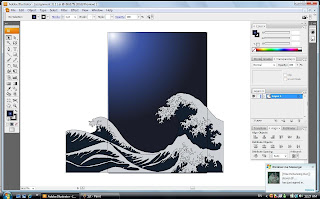 Step 2 :
Step 2 :i use back my wave which create in assignment 2 and i Reflect it and put on the background.
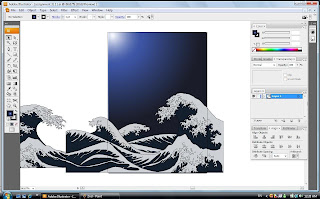 Step 3 :
Step 3 :After that... i use my original wave again and put it behind the wave which are reflected.
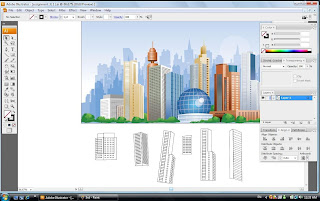 Step 4 :
Step 4 :After that i use Pen Tool to draw the building out....
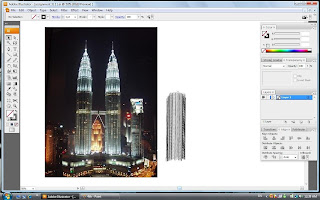 Step 5 :
Step 5 :After that i use Pen Tool again to draw the KLCC...it use a lot of time to complete it..XD
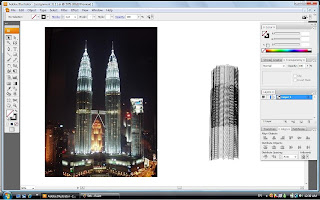 Step 6 :
Step 6 :After that... just Copy and Paste it and Resize it then over step it...
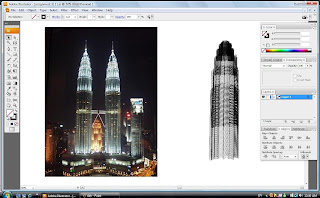 Step 7 :
Step 7 :Same with Step 6
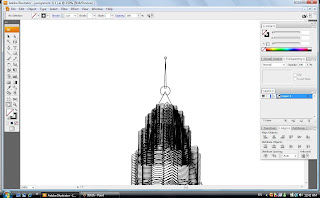 Step 8 :
Step 8 :After that..i draw a triangle and a thin triangle with Line Segment Tool and two circle with Ellipse Tool.
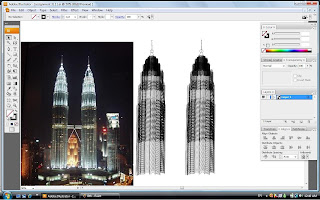 Step 9 :
Step 9 :After that jus Copy and Paste...
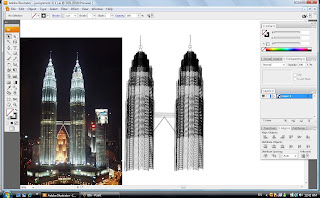 Step 10 :
Step 10 :Then i use Line Segment Tool to draw the bridge of KLCC.
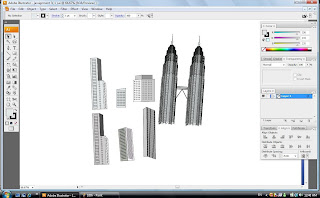 Step 11 :
Step 11 :Then i colour my building and KLCC.
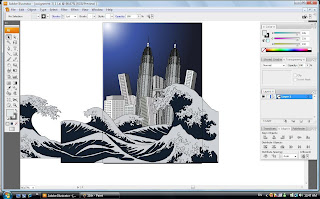 Step 12 :
Step 12 :After that... i arrange my building and KLCC into my poster and send to backward.
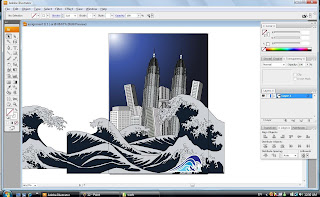 Step 13 :
Step 13 :i put my symbol at the bottom of right handside.
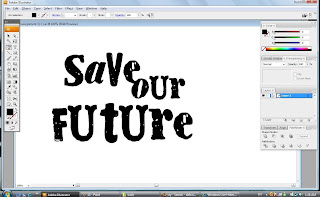 Step 14 :
Step 14 :I using Type Tool to write my Title '' Save Our Future''
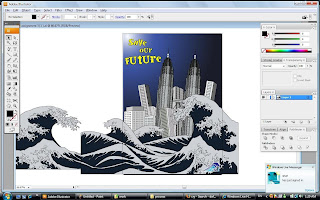 Step 15 :
Step 15 :Then i put my title at the top of left handside and change the font to yelow colour
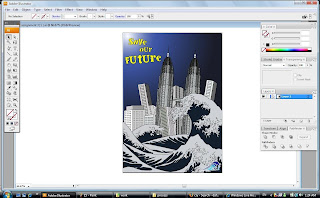 Step 16 :
Step 16 :After that i using Clipping Mask to make it tidy and my poster done
1 comment:
er.... for me i think dark colour is better . but , this is only my opinion , u shoukd ask other ppls comment
Post a Comment