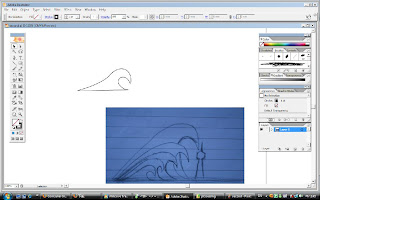
STEP 1
1st... i move my sketch to illustrator... then i use Pen Tool to follow my sketch and draw it out.
So that i can get the shape of Wave..
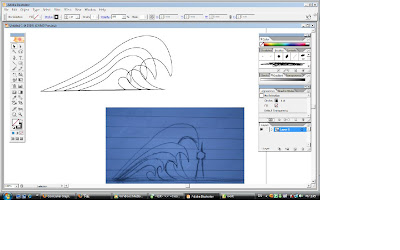 STEP 2
STEP 2How i get so many wave with different size?? It's very easy.. I just copy the small wave
shape that i post at Step 1 and paste it again and adjust the size from smaller until bigger.
So that it can easy show the audience that is WAVE!
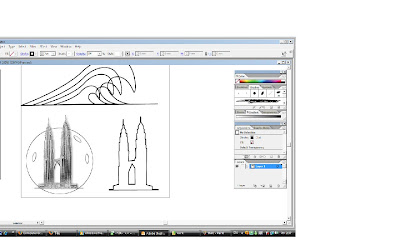.jpg) STEP 3
STEP 3Same with the first step... i move the KLCC picture that i get from internet to illustrator and use the pen tool to draw the KLCC shape out.. And after that i change my stroke weight become 6pt and i draw one more horizontal line by using Line Segment Tool at the end of right handside to make it more smooth.
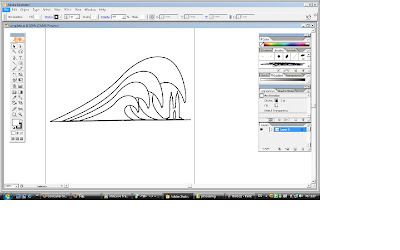 STEP 4
STEP 4After that i just adjust the size of KLCC become smaller...and combine it with the Wave that I draw it on step 2.
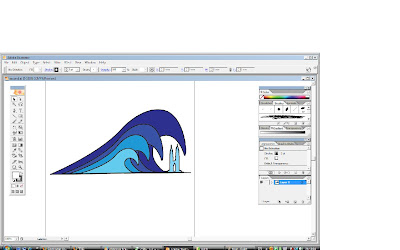
STEP 5
After i combine it then i use selection tool to click on my wave one by one and put some colour on my wave and KLCC.. to make it more interesting and nice.
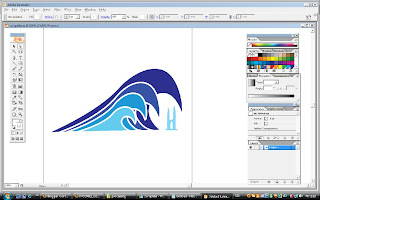 STEP 6
STEP 6I use selection tool to click on my outline and edit it become white colour!! and i change my stroke weight become 4pt. Then finally the symbol done!!
1 comment:
Oh no! My KLCC! No more PC Fair lo...
Post a Comment